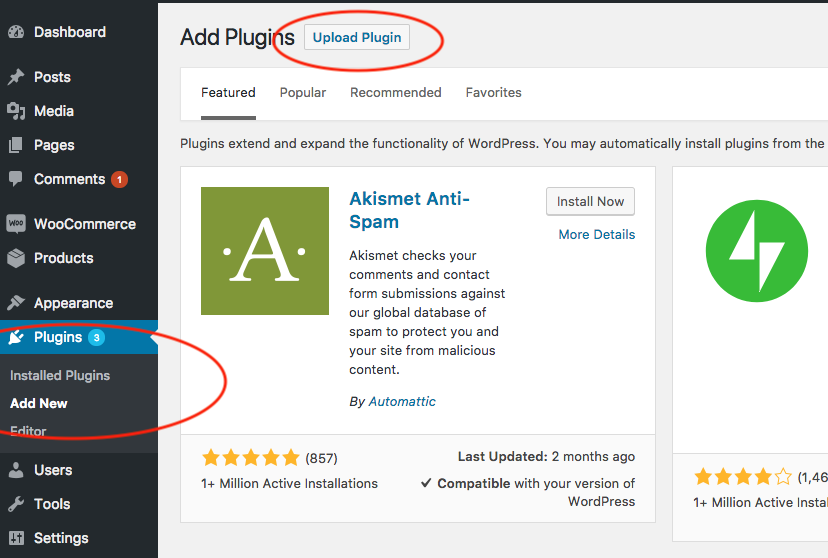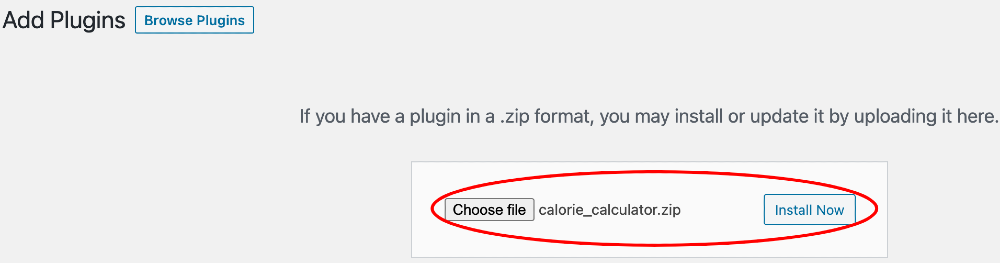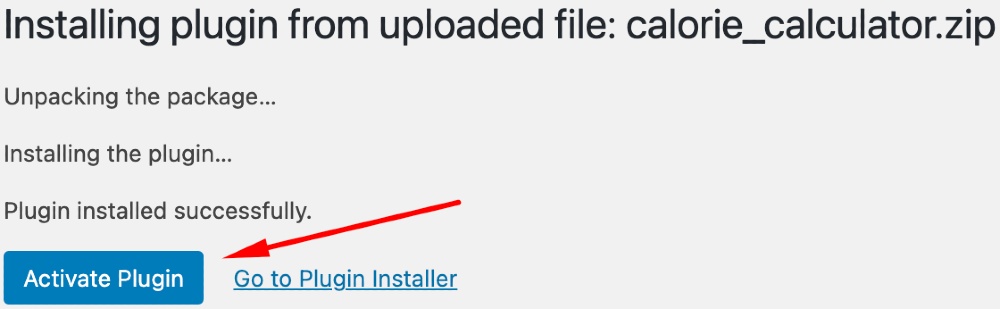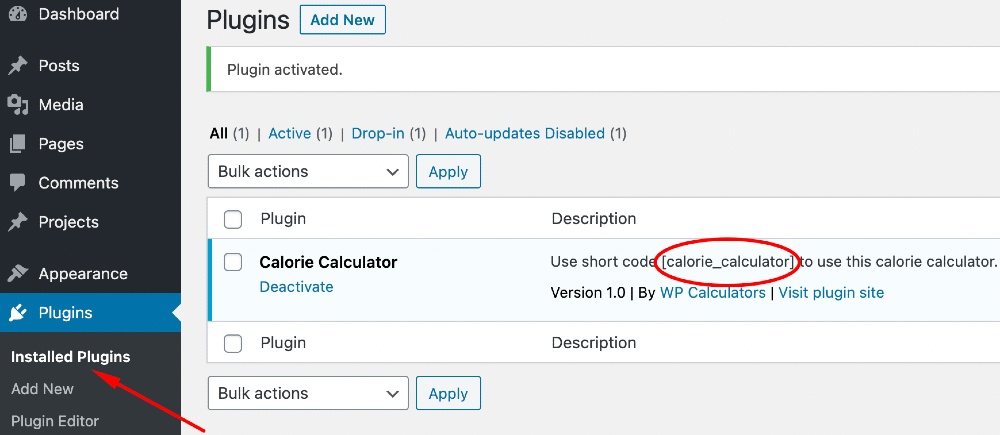Installing the Plugin
Please follow the below steps to install the plugin:
Step 1: Download Your Plugin Zip
You will be able to download the calorie_calculator.zip file after you have purchased the plugin. Keep this safe as we will be installing it as a plugin.
Step 2a: Install the plugin
Log into your WordPress backend, on the left menu, click Plugins -> Add New, then click the button “Upload Plugin”:
Step 2b: Select the calorie_calculator.zip file
Select the calorie_calculator.zip file from your computer and click the button Install Now.