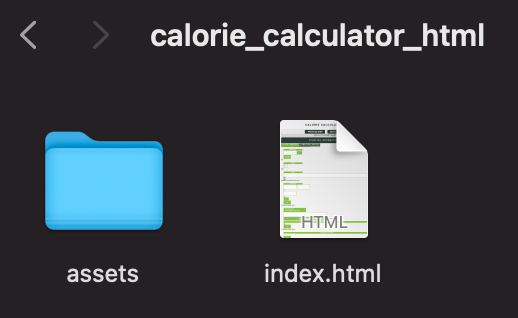Opening the Calorie Calculator HTML Zip
Please follow the below steps to open the zip:
Step 1: Download Your Zip File
You will be able to download the calorie_calculator_html.zip file after you have purchased the file. Keep this safe as all the code files are inside this zip.
Step 2: Open the zip
Unzip the calorie_calculator_html.zip file and then go inside the calorie_calculator_html directory that you get after unzipping.
Done! You now have access to all the files that have the calculator code.
Using the Calorie Calculator Code
Please use all the code files inside the directory to embed the calculator on any page you want.
Please make sure to maintain the file structure with directories when using the calculator as it is needed for the calculator to work fine. You can also put the whole calorie_calculator_html directory on your hosting and then use an iframe code to put the calculator on any page you want.
You can use the code depending on which platform you are using it on. You can find below links to some famous platforms that allow embedding custom code:
WIX:
https://support.wix.com/en/article/embedding-custom-code-to-your-site
https://help.wixanswers.com/kb/en/article/adding-custom-css-to-your-help-center
https://www.a1webstats.com/resource/add-javascript-to-wix-websites/
Squarespace:
https://support.squarespace.com/hc/en-us/articles/205815928-Adding-custom-code-to-your-site
Drupal:
https://drupal.gatech.edu/handbook/block-templates-safely-adding-code-page
Kajabi:
https://help.kajabi.com/hc/en-us/articles/360040196893-How-to-Add-Custom-Code-to-Your-Page
Clickfunnels:
https://help.clickfunnels.com/hc/en-us/articles/360006054693-Custom-HTML-Element
https://help.clickfunnels.com/hc/en-us/articles/360006284793